Welcome to Romynox certificate portal
In the portal, you can find all certificates for products delivered by Romynox to your company over the past two years. This ensures 24/7 access to your documents without cluttering your inbox or losing important emails.
How Do I Access My Certificates on the Certificate Portal?
STEP 1
Log In
to Portal
If you do not have a login, please click on "Request account" in the portal.
STEP 2
Access
Certificates
Once logged in, you can access all your certificates in the portal.
STEP 3
Search for a
Certificate
Use the search bar to find specific certificates quickly and efficiently.
STEP 4
Download
Certificates
Select the certificates you need and download them as a ZIP file for easy access and storage.
Login to our
Certificate portal
FAQ
Frequently Asked Questions About Certificates
To access your certificates, first, make sure you’re registered and logged in. Once logged in, you’ll find a dedicated section for your certificates. Navigate through the folders based on the year and purchase order number to locate your specific certificates.
Certificates are available on the certificate portal within 2 business days after an order is dispatched.
You can use either your purchase order reference or our sales order number, both of which can be found on your order acknowledgment. Additionally, you may enter the heat/LOT number or article number to access the files.
Each account is linked to a specific entity rather than an individual user. You are welcome to share your login credentials with your colleagues internally as needed.
Our servers have limited capacity, so we only store certificates from the last two years. To request certificates older than two years, please send an email to: cert@romynox.nl.
You can download multiple certificates at once. Simply select the certificates you want to download within a specific folder, and use the download option provided. This will allow you to download all selected certificates in a ZIP file for your convenience.
Certificates are synchronized weekly to ensure that you have access to the most up-to-date information.

 Single-Use
Single-Use
 Containments
Containments Mixers
Mixers
 Pumps & Flow Measurment
Pumps & Flow Measurment
 Valves
Valves
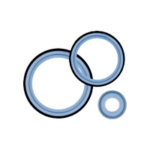 Seals
Seals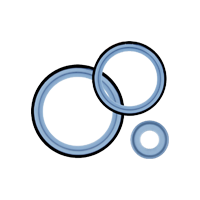
 Hoses
Hoses
 Fittings
Fittings
 Tube Sealers & Welders
Tube Sealers & Welders
 Transfer Ports
Transfer Ports
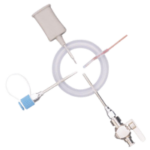 Validation
Validation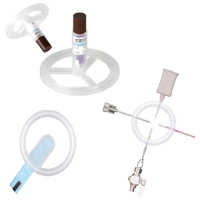


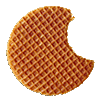 We utilize cookies to ensure you have the best possible experience while visiting our website.
We utilize cookies to ensure you have the best possible experience while visiting our website.